This isn’t about fancy effects, it’s about getting the most out of pictures you’ve taken, especially those taken in poor light or using a very long lens. Getting rid of noise whilst not losing too much definition in your subject, etc.
Nothing beats a well taken image in perfect light but in the real world things don’t always work out that easy. Where do you draw the line between trying to enhance a picture and where you think you can still make something decent out of it to where you’d give up and discard the image?
I thought I might use this picture as an example, the spoonbills were incredibly camera shy and I could only use a very long lens, this was back before we had anti-shake lenses so I had to use shutter speed to try and compensate for any movement.
This is a cropped copy of the image I’m thinking of in jpeg format but the original Canon cr2 file can be downloaded here if you want to have a play with it.
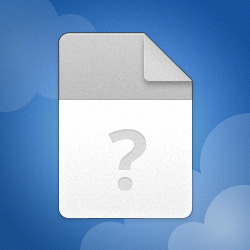

Would you try and recover a worthwhile image from this exposure or would you forget about it?
Do you have some of your own examples of how far you’d go to keep a picture?
What software do you use and what features do you use most?
Nothing beats a well taken image in perfect light but in the real world things don’t always work out that easy. Where do you draw the line between trying to enhance a picture and where you think you can still make something decent out of it to where you’d give up and discard the image?
I thought I might use this picture as an example, the spoonbills were incredibly camera shy and I could only use a very long lens, this was back before we had anti-shake lenses so I had to use shutter speed to try and compensate for any movement.
This is a cropped copy of the image I’m thinking of in jpeg format but the original Canon cr2 file can be downloaded here if you want to have a play with it.
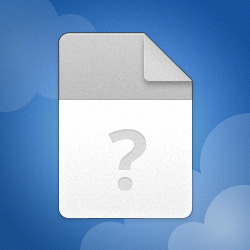
_mg_0447
MediaFire is a simple to use free service that lets you put all your photos, documents, music, and video in a single place so you can access them anywhere and share them everywhere.
www.mediafire.com
Would you try and recover a worthwhile image from this exposure or would you forget about it?
Do you have some of your own examples of how far you’d go to keep a picture?
What software do you use and what features do you use most?
Last edited:
