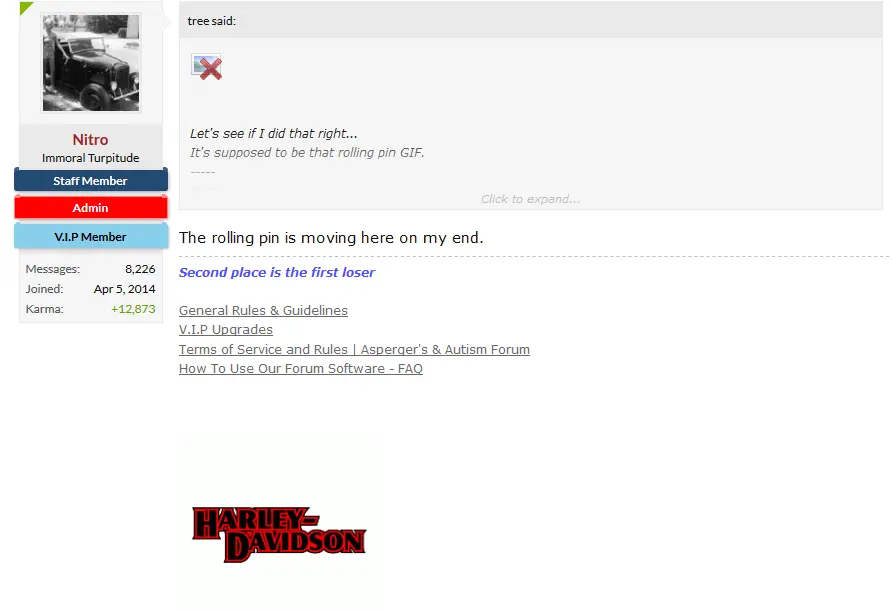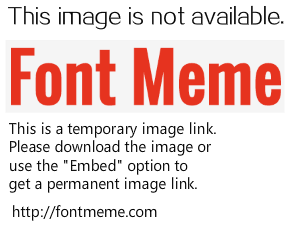-
Feeling isolated? You're not alone.
Join 20,000+ people who understand exactly how your day went. Whether you're newly diagnosed, self-identified, or supporting someone you love – this is a space where you don't have to explain yourself.
Join the Conversation → It's free, anonymous, and supportive.
As a member, you'll get:
- A community that actually gets it – no judgment, no explanations needed
- Private forums for sensitive topics (hidden from search engines)
- Real-time chat with others who share your experiences
- Your own blog to document your journey
You've found your people. Create your free account
You are using an out of date browser. It may not display this or other websites correctly.
You should upgrade or use an alternative browser.
You should upgrade or use an alternative browser.
Some of My GIFs/Smileys Are Not Working...
- Thread starter Crossbreed
- Start date
Recently updated from Microsoft?uh.....
PC and Windows 7
The rolling pin is moving here on my end.
Let's see if I did that right...
It's supposed to be that rolling pin GIF.
-----
Nope.
I must have missed a step.
It shows up Harley Davidson on my endNitro's graphic in his signature still shows up as a broken image with the "X".
It shows up Harley Davidson on my end
Broken even in other browsers. Have to deduce it to the OS and perhaps the latest update of 5/26. Unless it's perhaps a backbone issue relative to only certain parts of the Internet.
Or maybe Microsoft just acquired Indian motorcycles and didn't bother to mention it.
View attachment 44377
What I see.
That I see! Now I'm confused....LOL.
But the rolling pin works fine.
Last edited:
Still shows up on the bottom as a broken graphic.
Nitro- Post another graphic from another source in the same place...seem if that makes a difference.
I'm looking up broken proxy images in PNG format on the Xenforo forum right now. People posting about it, but I'm not sure about any fixes right now. Something may be blocking the proxy. But if @tree can see it, then I'd think that precludes the forum's image proxy function being disabled.
You might also try a .gif or .jpeg file also to see if that makes any difference.
But it does function
I'm looking up broken proxy images in PNG format on the Xenforo forum right now. People posting about it, but I'm not sure about any fixes right now. Something may be blocking the proxy. But if @tree can see it, then I'd think that precludes the forum's image proxy function being disabled.
You might also try a .gif or .jpeg file also to see if that makes any difference.
Last edited:
I can't seem to get another image to post.Nitro- Post another graphic from another source in the same place...seem if that makes a difference.
I'm looking up broken proxy images in PNG format on the Xenforo forum right now. People posting about it, but I'm not sure about any fixes right now. Something may be blocking the proxy. But if @tree can see it, then I'd think that precludes the forum's image proxy function being disabled.
I may try removing my original later and give it another shot.
I'm also wondering if I can't see it because I continually kill my cache with every session. Most users don't do that. If the image is corrupted but cached, maybe for those who didn't kill the cache it may still appear ok. Which might explain why you can't seem to replace the existing image.
But then I'm just guessing at this point.
But then I'm just guessing at this point.
Share:
New Threads
-
What places of business trigger you, and you hate to go to no matter what?
- Started by Aspychata
- Replies: 1
-
Do any of you struggle with self blame? I feel like blaming myself for things that aren't my fault.
- Started by Amethystgirl
- Replies: 10
-
-
Brain scans reveal neural connectivity deficits in long COVID and ME/CFS
- Started by cooljethro
- Replies: 4
-
-
Spy pigeons controlled by neural brain implants
- Started by cooljethro
- Replies: 16
-
-
-
-
Who else have this odd trait? Out-of-sight, out-of-mind.
- Started by Neonatal RRT
- Replies: 23