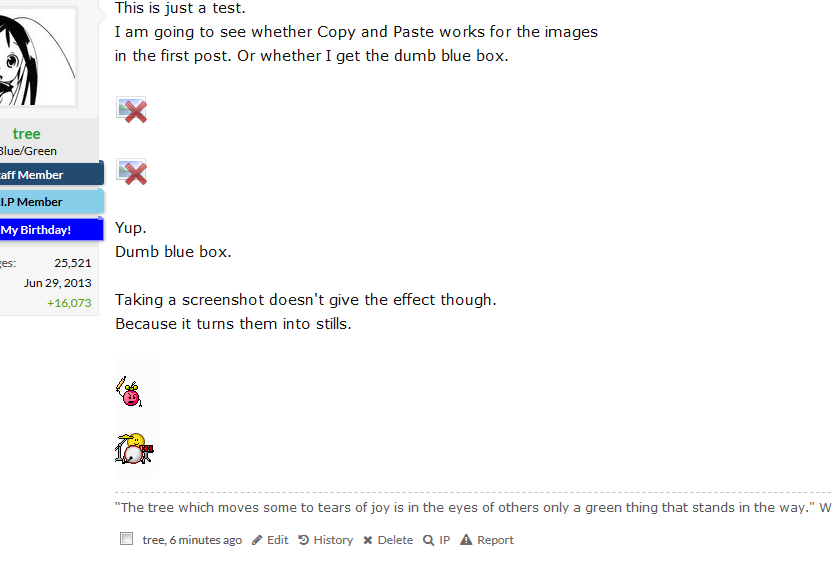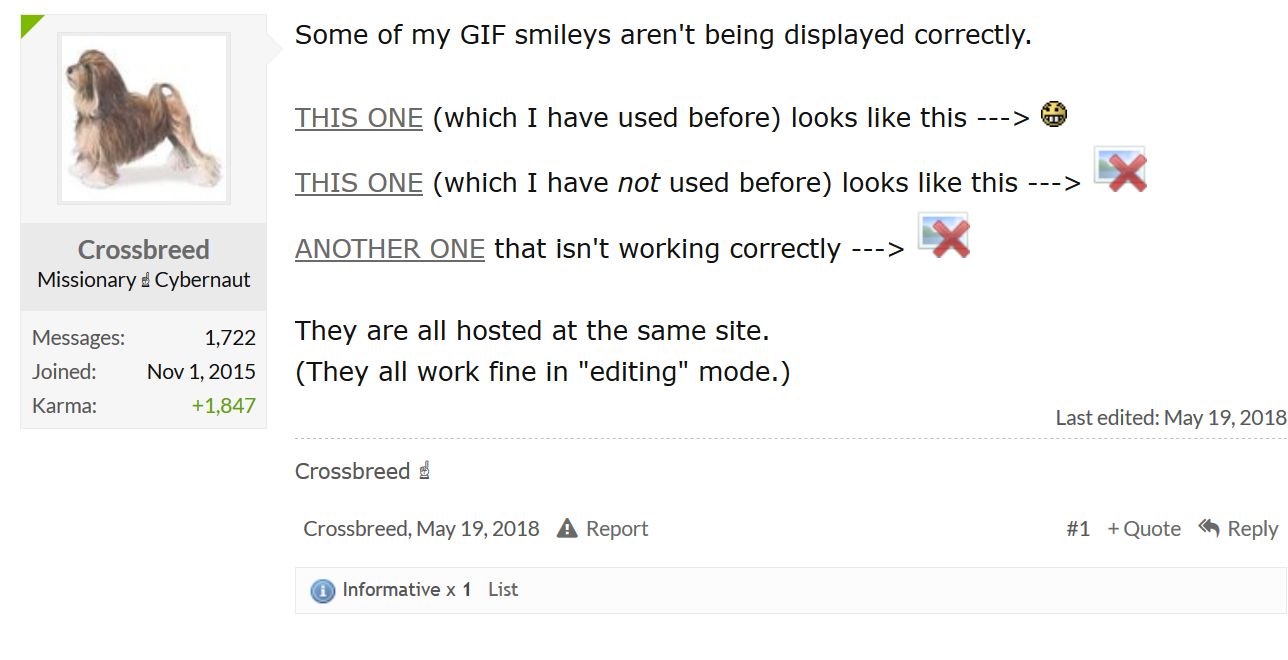Some of my GIF smileys aren't being displayed correctly.
THIS ONE (which I have used before) looks like this --->

THIS ONE (which I have not used before) looks like this --->

ANOTHER ONE that isn't working correctly --->

They are all hosted at the same site.
(They all work fine in "editing" mode.)
THIS ONE (which I have used before) looks like this --->

THIS ONE (which I have not used before) looks like this --->

ANOTHER ONE that isn't working correctly --->

They are all hosted at the same site.
(They all work fine in "editing" mode.)
Last edited: