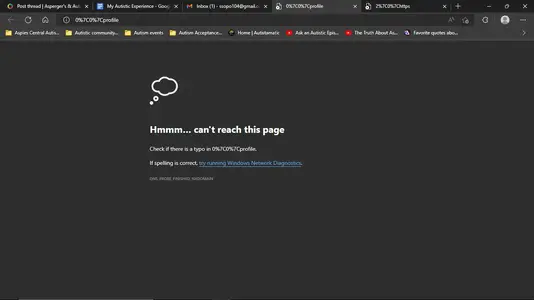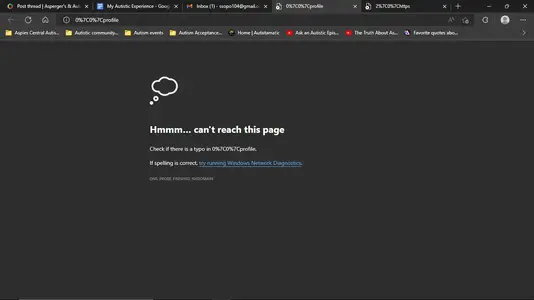not really important, but sometimes when on this website, my browser automically downloads html document with weird names, that are empty. when I open them, then there is nothing. I click on nothing, it´s just downloaded automatically. any idea why this happens and what these html documents are?

the names vary, but it´s always just "letter salad" (random letters)
the names vary, but it´s always just "letter salad" (random letters)