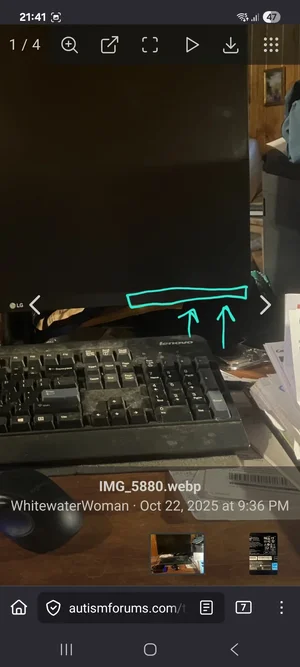This is the set up I am trying to get to work. All the parts were working flawlessly in my office (where I no longer have internet.) I have moved them to the main room in my little cabin.
Here’s an overview, followed by details.

The CPU is a small 5 inch square block that was recommended to me by cberg, some may remember him from WP. It’s running Windows 11.

The keyboard is a standard extended keyboard. It is wired to the CPU. The mouse is battery operated wireless and its little receiver is plugged in. I just changed the batteries.
The monitor is an LG, large, probably 24” on the diagonal. It is plugged into the CPU with its special plug. It is wired to the CPU.
CPU is plugged in and lights are blue.
I have checked all the electrical connections and they are on tight. Wireless is not set up yet, but that shouldn’t interfere with the monitor’s ability to display.
When the CPU is on, and I turn on the monitor I get two messages, the first and then the second. And then it shuts down. I’ve tried pressing various buttons on the keyboard that might be OK to no effect.


Any suggestions? Any help is greatly appreciated
Here’s an overview, followed by details.
The CPU is a small 5 inch square block that was recommended to me by cberg, some may remember him from WP. It’s running Windows 11.
The keyboard is a standard extended keyboard. It is wired to the CPU. The mouse is battery operated wireless and its little receiver is plugged in. I just changed the batteries.
The monitor is an LG, large, probably 24” on the diagonal. It is plugged into the CPU with its special plug. It is wired to the CPU.
CPU is plugged in and lights are blue.
I have checked all the electrical connections and they are on tight. Wireless is not set up yet, but that shouldn’t interfere with the monitor’s ability to display.
When the CPU is on, and I turn on the monitor I get two messages, the first and then the second. And then it shuts down. I’ve tried pressing various buttons on the keyboard that might be OK to no effect.
Any suggestions? Any help is greatly appreciated