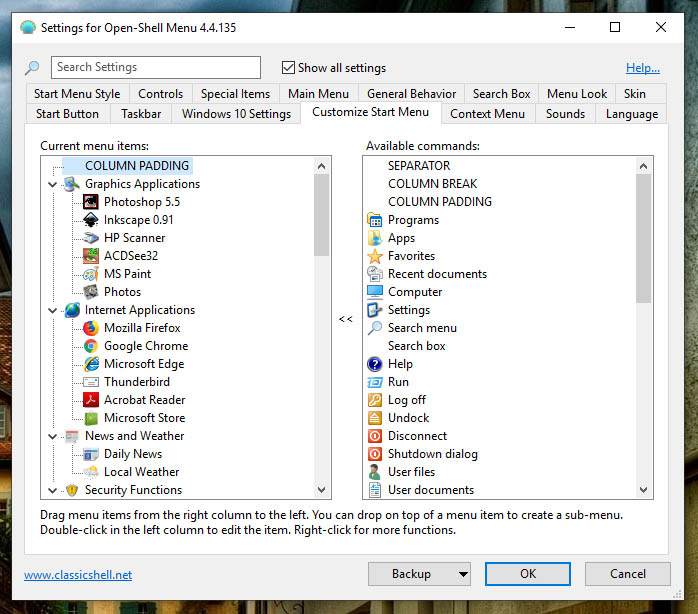Since Windows XP, I could never stomach the revised Windows start menu. I much preferred the Windows 98 start menu, and made the most of using the classic menu system even in Windows XP. Then came Windows 7, though Microsoft no longer supported the option to convert the menu system to previous versions. So I downloaded "Classic Shell", a third-party solution that gave me back the old start menu for Windows 7.
I finally bit the bullet and switched over to the dreaded Windows 10 last week. I already knew I would hate the start menu, and had already downloaded a third-party replacement for it called "Open Shell". An up-to-date program for Windows 10 to change the menu system far more to my liking. I especially liked the fact that it allows me to hide certain parts of the menu as well, such as "Apps" and "Programs. I hated so many different applications I would never even bother with under the "Apps" menu, so it was a joy to be able to retain it, and place some of its menu items I wanted under my own categories.
Here's a link to this software if you're interested in changing the look and feel of Windows 10:
Open Shell
Below is a screenshot of how I have configured my own start menu. Very retro, but very easy to navigate. Unlike Windows 10, I know where everything I need is within a click or two.

I finally bit the bullet and switched over to the dreaded Windows 10 last week. I already knew I would hate the start menu, and had already downloaded a third-party replacement for it called "Open Shell". An up-to-date program for Windows 10 to change the menu system far more to my liking. I especially liked the fact that it allows me to hide certain parts of the menu as well, such as "Apps" and "Programs. I hated so many different applications I would never even bother with under the "Apps" menu, so it was a joy to be able to retain it, and place some of its menu items I wanted under my own categories.
Here's a link to this software if you're interested in changing the look and feel of Windows 10:
Open Shell
Below is a screenshot of how I have configured my own start menu. Very retro, but very easy to navigate. Unlike Windows 10, I know where everything I need is within a click or two.