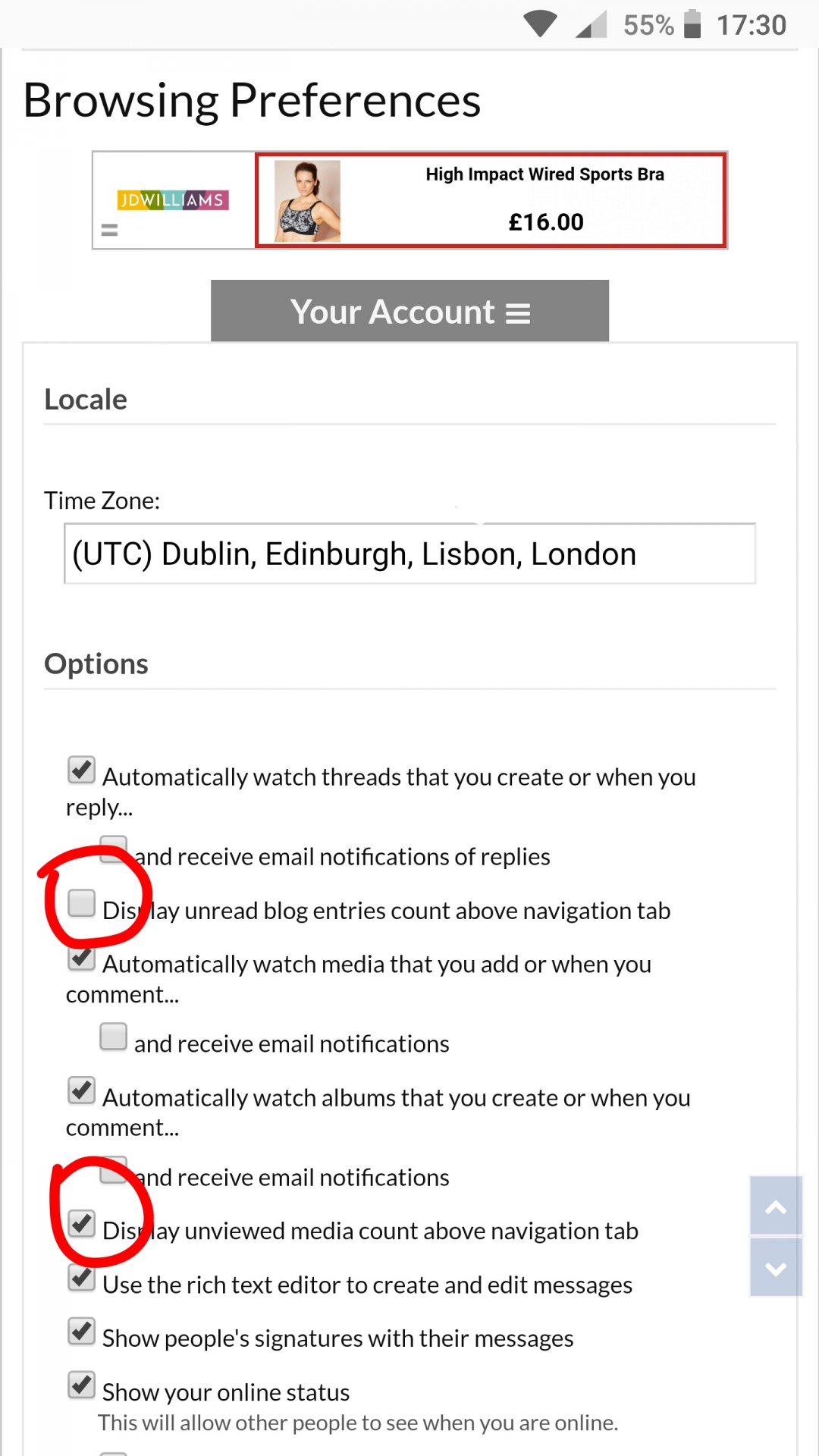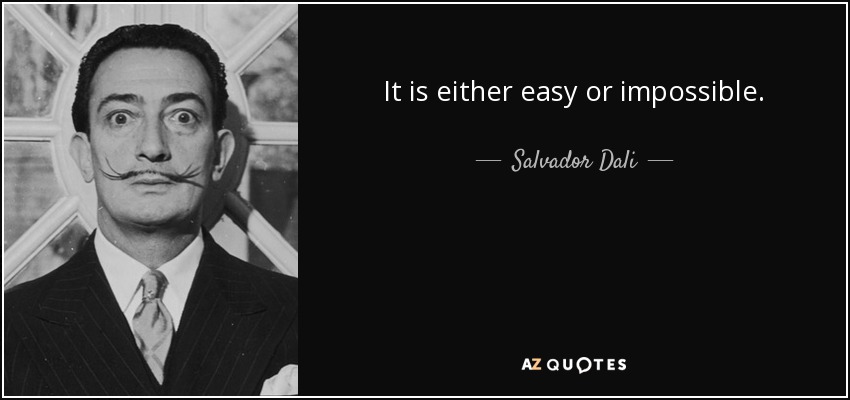Welcome to Autism Forums, a friendly forum to discuss Aspergers Syndrome, Autism, High Functioning Autism and related conditions.
Your voice is missing! You will need to
register to get access to the following site features:
- Reply to discussions and create your own threads.
- Our modern chat room. No add-ons or extensions required, just login and start chatting!
- Private Member only forums for more serious discussions that you may wish to not have guests or search engines access to.
- Your very own blog. Write about anything you like on your own individual blog.
We hope to see you as a part of our community soon! Please also check us out @ https://www.twitter.com/aspiescentral