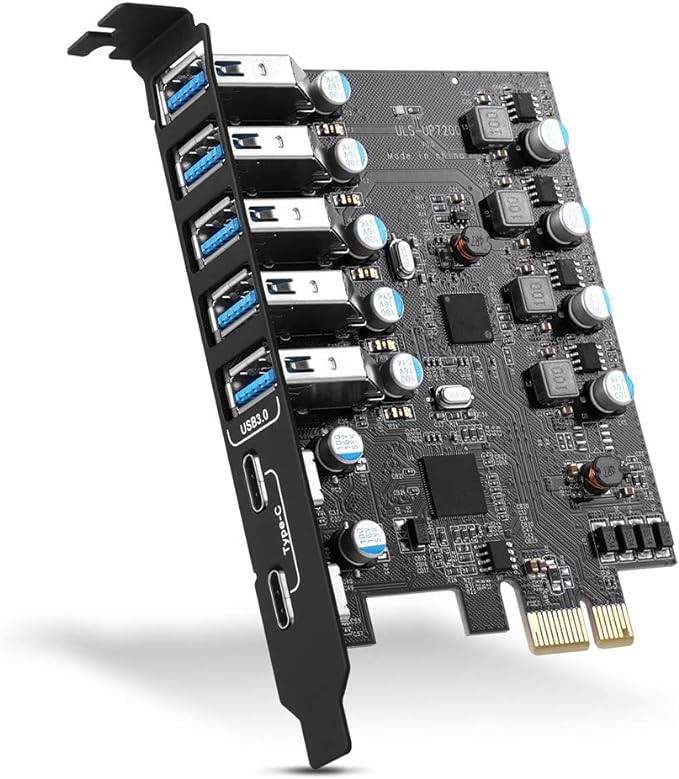Geez, I'm on a roll with making topics recently.
So, here's the situation. This PC of mine is on the brink of collapse. Actually had a moment earlier today where I thought it was about to completely go down, but it's still holding on.
I've spent like the last 5 nights arguing with it, doing whatever I could. Hours and hours of running tests, trying things, uninstalling every bloody thing I could think of, running more tests, performing scans of all sorts, watching the bloody resource monitor, wading through the services stuff, just everything. After all that, yeah, it's clear this machine's time is almost up.
Though I also realize, maybe it's time for an upgrade anyway. I'm starting to have things that require a bit more than this thing can handle (particularly raytracing, which would help my fractal renders *a lot*, would speed those up soooooooooo much). Also my VR stuff... the machine was built to handle the original Oculus when that was fairly new, and it was a bloody powerful PC at the time, but... yeah, it's been awhile.
So! Time to look for something new. But I'm not good with hardware!
For any of you tech-heads out there: where should I go to seek out something to get? I want to make sure I'm getting some top of the line stuff here, but without getting totally price gouged. The one major thing I'm aware of is that it does need an NVidia card specifically, that's non-negotiable. With raytracing support, preferrably. And this is a pure gaming PC (well, also used for my 3D art renders too). So sheer power is what I'm after. Also I need like 5 bazillion USB ports. I mean geez I've got so many gizmos here that get attached to it (not that any of them are attached NOW).
I'm not too picky otherwise. So yeah... any advice, any suggestions? I seriously have no idea where to even begin here.
So, here's the situation. This PC of mine is on the brink of collapse. Actually had a moment earlier today where I thought it was about to completely go down, but it's still holding on.
I've spent like the last 5 nights arguing with it, doing whatever I could. Hours and hours of running tests, trying things, uninstalling every bloody thing I could think of, running more tests, performing scans of all sorts, watching the bloody resource monitor, wading through the services stuff, just everything. After all that, yeah, it's clear this machine's time is almost up.
Though I also realize, maybe it's time for an upgrade anyway. I'm starting to have things that require a bit more than this thing can handle (particularly raytracing, which would help my fractal renders *a lot*, would speed those up soooooooooo much). Also my VR stuff... the machine was built to handle the original Oculus when that was fairly new, and it was a bloody powerful PC at the time, but... yeah, it's been awhile.
So! Time to look for something new. But I'm not good with hardware!
For any of you tech-heads out there: where should I go to seek out something to get? I want to make sure I'm getting some top of the line stuff here, but without getting totally price gouged. The one major thing I'm aware of is that it does need an NVidia card specifically, that's non-negotiable. With raytracing support, preferrably. And this is a pure gaming PC (well, also used for my 3D art renders too). So sheer power is what I'm after. Also I need like 5 bazillion USB ports. I mean geez I've got so many gizmos here that get attached to it (not that any of them are attached NOW).
I'm not too picky otherwise. So yeah... any advice, any suggestions? I seriously have no idea where to even begin here.