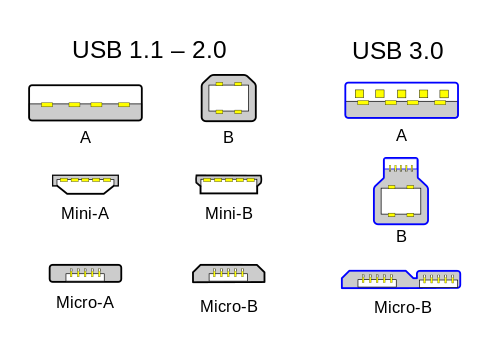joe2006
Well-Known Member
I took one of my external hard drives on a trip and had it plugged into the laptop with all my pictures on it. I accidentally tripped over the USB cord that connected the hard drive to the computer and must have damaged something. Now when I plug the hard drive into the computer the computer does not recognize it and it does not show up anywhere in the list of my hard drives. The hard drive turns on when I plug it into the computer so it is reading something. Is there some way to access the files of a damaged hard drive and recover them?